How to use this module
 You can access this HELP information from every page of the module using the link in the top-right corner of the screen, underneath the social media links (shown here to the right). Clicking on that icon will open this window.
You can access this HELP information from every page of the module using the link in the top-right corner of the screen, underneath the social media links (shown here to the right). Clicking on that icon will open this window.
Some useful tips:
For best functionality we strongly recommend that you use a modern browser such as Chrome or Firefox. These can be downloaded and installed for free. Other browsers such as Internet Explorer or Safari are not recommended as they can affect the interactivity and display alignment.
Progress through the module is managed through the navigation links at the bottom of each page (as seen below) which will take you forward or back through the content.

Look out for Activity sections which will allow you to test your knowledge and explore different scenarios. The purpose of this module is not to test you in any way but to improve your knowledge of this subject matter and provide tips and resources that you can return to and explore.
Detailed instructions are made available alongside each activity.
In Section 2 you will watch three short animations after which you can explore different ways of responding to each situation. We strongly encourage you to explore all of the options to be best informed about the various approaches available to you.
You can replay the animation at any time.
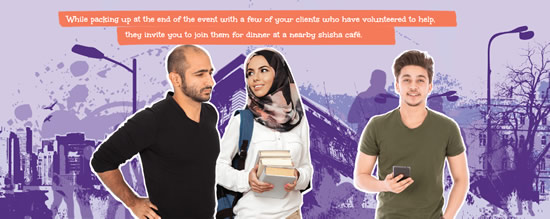
At the end of the module we ask that you fill out a short questionnaire . Your feedback will help us adapt the tool to meet the needs of community workers more effectively.
You can also spread the word about this training by referring a friend or colleague in the Conclusion section. By doing so, an email will be sent to let your colleague know that you found the module valuable and thought they might be interested in it also!
Upon completing the Evaluation survey at the end, you will be able to print out a Certificate of Completion for your records.
We hope that you will enjoy using the module.




